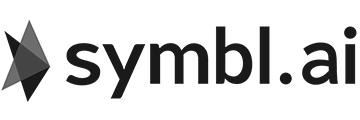Symbl uses HTTP response status codes to indicate the success or failure of your API calls. If your request fails, Symbl returns an error along with the appropriate status code.
Find details on common error codes and how to resolve them below.
HTTP Codes
| Code | Meaning |
|---|---|
| 200 | OK – Success. |
| 201 | Created – Your request successfully led to the creation of a resource. |
| 400 | Bad Request – Your request is invalid. |
| 401 | Unauthorized – Your API key is invalid. |
| 403 | Forbidden |
| 404 | Not Found – The specified resource does not exist. |
| 405 | Method Not Allowed – You tried to access an api with an invalid method. |
| 429 | Too Many Requests – Too many requests hit the API too quickly. |
| 500 | Internal Server Error – We had a problem with our server. Try again later. |
Async Text API- POST
| Error Code | Description | Resolution |
|---|---|---|
| 429 | Too Many Requests – Too many requests hit the API too quickly. This API has a limit of a maximum of X number of concurrent jobs per account. |
If you are looking to scale, and need more concurrent jobs than this limit, please contact us at support@symbl.ai |