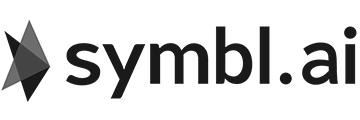There are several ways to get speaker identification on a zoom call.
-
- For a recorded conversation (mp4/mp3), you can use: A timeline file generated by Zoom that specifies what times each speaker was speaking and then use this method
-
- You can also request speaker identification using a speaker diarization parameter while submitting your async audio
-
- In general - if you had any other “event” that indicates who is speaking at what time, you can send that speaker started speaking event to Symbl. Like this
-
- For real-time scenarios - zoom doesn’t allow for the separate channel, but if and when they do - Symbl already supports multi-channel audio/video already. The best way to try this is to see if you have another video api (agora/twilio etc) that allows you deeper access to speaker audios over different channels - you can use this method